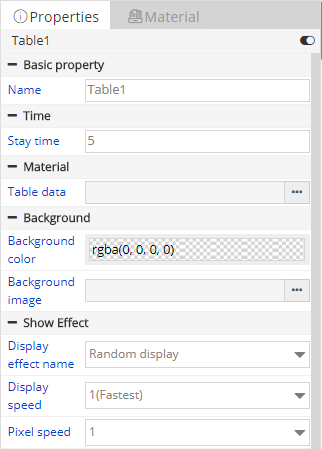6.2 Image&text zone
The image&text zone including the text ,image and table material ,the feature is strong edit function and can set the text format ,user can click the edit button as shown in the picture 6.2-1,open the editor then as shown in the picture 6.2-2 and picture 6.2-3.
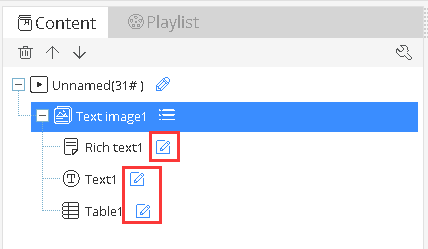
picture 6.2- 1
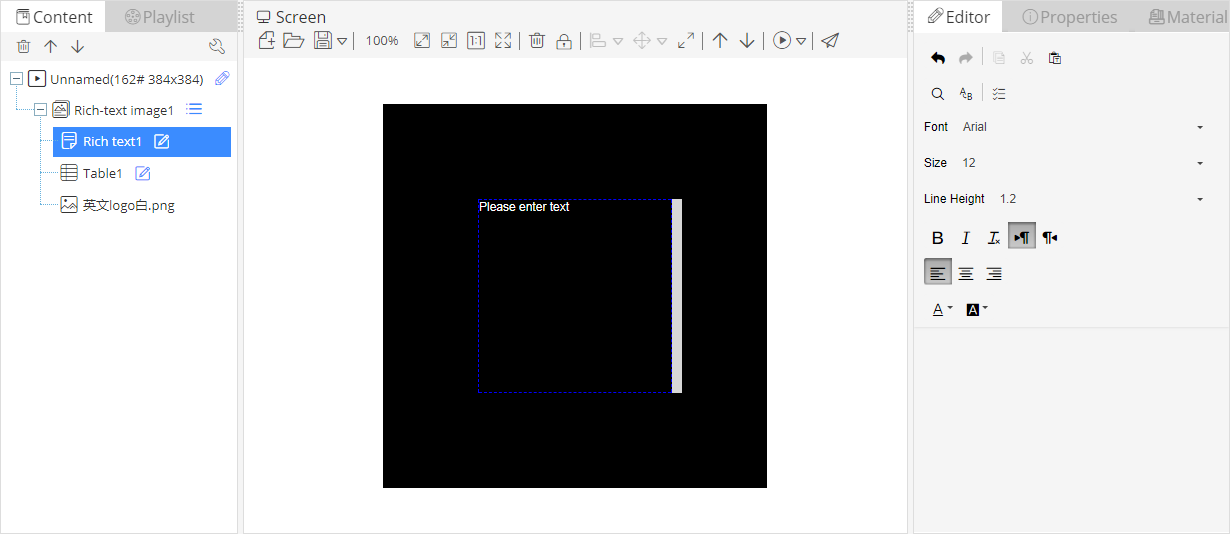
picture 6.2- 2
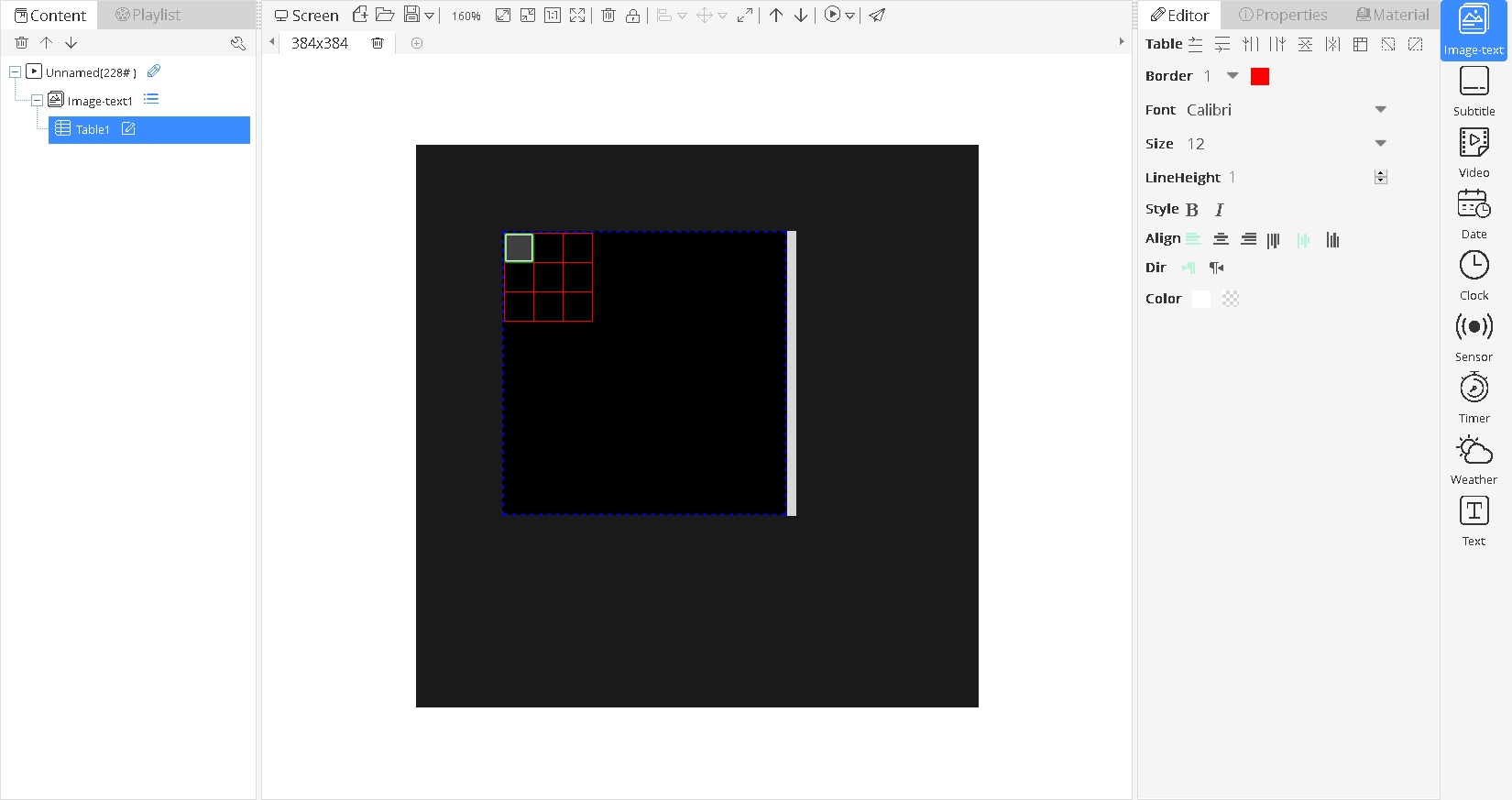
picture 6.2- 3
The image&text properties like shown in the picture 6.2-4 ,including the basic property ,time ,material ,show effect ,in the basic property ,user can modify the name to change64 the material name in the zone ,in the time property can modify the image stay time ,in the material property can modify the image and zoom mode ,in the show effect ,can modify the image show effect and display speed(value is bigger ,the speed is slower)and pixel speed(if the multi media device is too lower version ,then use this option to control the speed)
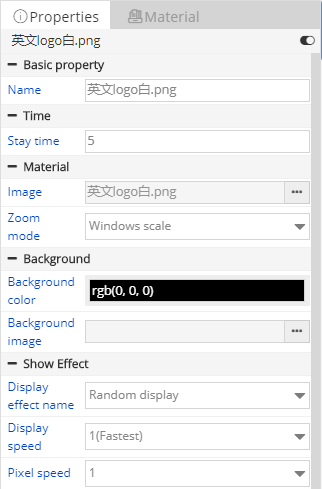
picture 6.2- 4
The text property in the rich text-image as shown in the picture 6.2-5,including the basic property ,time ,text ,background and show effect . Can modify text material the text property ,and modify the text background color or image background in the background property.
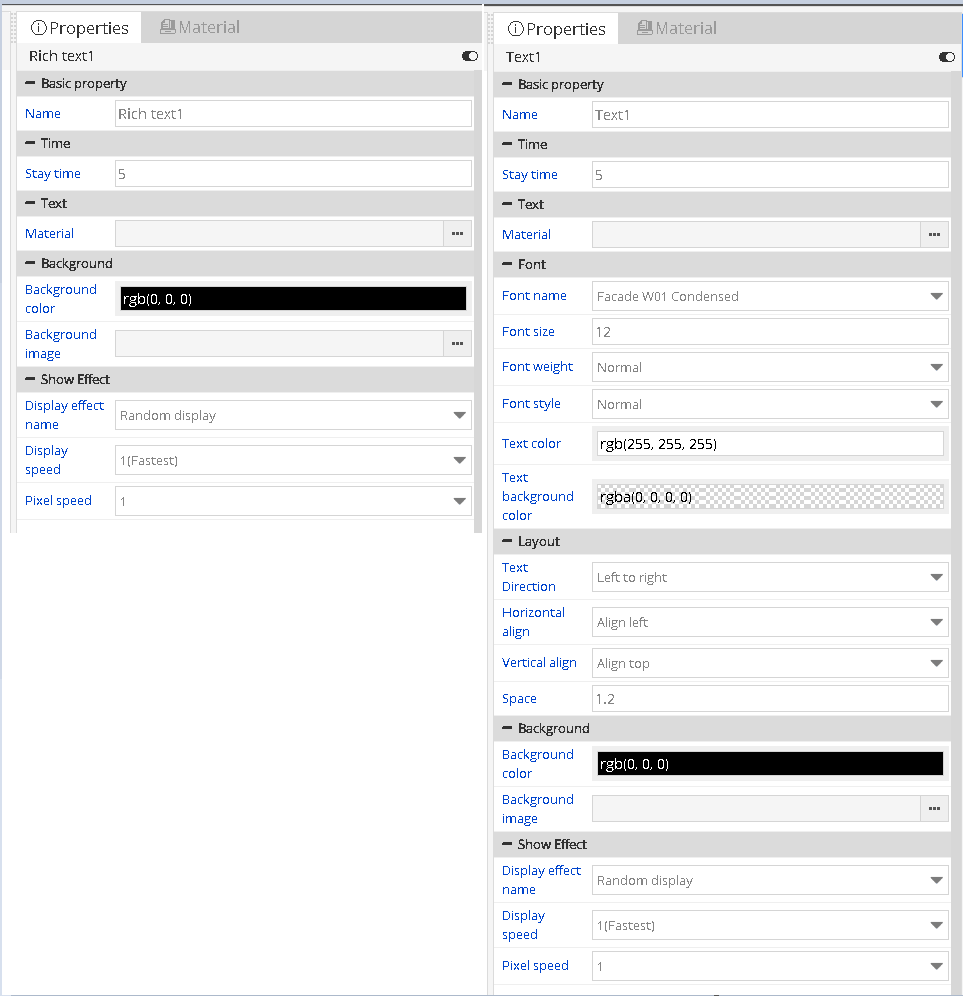
picture 6.2- 5
The property of the table in the text-image zone as shown in the picture 6.2-6 ,including the basic property ,time ,material and show effect .in the material property ,user can select the other material as request.Users can integrated multi tables, or copy the content from Excel. But cannot copy table types, users need to adjust manually.